Recently, a personal computer I built around seven years ago for one of my older brothers died. All heads turned to me since I’m “Uncle Computer Guy” (as my older nephews occasionally call me). Since I have evolved from lowly PC technician to the higher life form of software engineer, I was somewhat reluctant but filial piety won out.
Confucius would be proud.
Out of the back of a bottom drawer came my old computer repair kit, primarily consisting of the primary tools of the trade: a magnetized Philips head screwdriver and a giant flat head screwdriver. These days, most screws on a desktop computer are Philips head, making the Philips head screwdriver the one absolute necessity for PC hardware repair. My personal belief is that the giant flat head screwdriver is also necessary but not for screws. It’s primary purpose is prying apart stubbornly attached components.
Most of the other tools sold in an over-the-counter PC repair toolkit like they used to sell at CompUSA are redundant. Not that I haven’t had to use other tools on occasion. Once I needed to install a 4 speed CD-ROM in an old Compaq that my dentist had inherited. It had been a corporate workstation so there was a lock on the back of the case to keep all of those employees who love messing with PC hardware during business hours. I had to use a hacksaw to open the case. Other proprietary cases were almost equally nightmarish, taking hours not to actually deal with the hardware but with the nightmares of industrial design that they’d encased the hardware in. Proprietary PC manufacturers seemed to be in a constant race with each other as to who could come up with the most idiotically designed and poorly manufactured computer case.
When I was building systems for people a decade ago, most of the time I would force them to buy a better quality case than they would get from a proprietary PC vendor like Compaq, Hewlett-Packard, IBM, or Dell. My observations of contemporary proprietary systems hasn’t improved my opinion of these companies’ industrial design skills. While Apple’s industrial design for cases remains unmatched, industrial design by PC manufacturers remains consistently and bafflingly poor. Though many earlier Apple cases are equally awful from a PC repair perspective, Apple towers in the Jobs era have been excellent. The ideal computer case can be summed up in one word: foldout.
Beginning with the Apple Power Mac G3, you have this wonderful configuration:

There were no screws involved. You popped up a lever and opened it. Everything was properly arranged for maximum access. For a company as closed and proprietary as Apple, this foldout panel was a revelation. To the young Apple fanboy in today’s world, where it seems like everything Steve Jobs touches always turned to gold, the Apple of the 1990s would be a strange sight. During this period, Apple was an astonishingly incompetent company. Basic hardware and software design seemed beyond their grasp. Apple lurched on the edge of oblivion. The last true believers were little better than cultists. We PC guys used to roam the streets in packs and beat up MacLusers.
MacLuser: Macintosh is better than PC!!!
PC Toughs: Mac hardware performs at the exact same level as PC hardware while costing twice as much.
PC Toughs beat MacLuser some more.
MacLuser: My operating system beats Windows!!!
PC Toughs: MacOS System 7 is the technological equivalent of Windows 3.11. Plus, we don’t use Windows.
MacLuser: Oh no!!! It can’t be!!!
PC Toughs: That’s right. We use slackware with a custom compiled Linux kernel. The only UI we use is cshell and ed.
MacLuser: Oh no!!!
PC Toughs beat MacLuser sensible.
These days things are more ambiguous. During the last decade, Mac hardware and software engineering won even the admiration of hardcore Linux/PC toughs like myself. We found spiritual unity with the MacLusers because of our common enemy, the most evil corporation in human history. Recently, however, Apple is showing signs of imperial overstretch. Steve Jobs, it seems, wants to herd all of mankind into a giant shiny GULAG from whence there is no escape from the all-encompassing soft totalitarianism of pervasive user friendliness and industrial design with clean lines. However, their towers continue to be surprising bastions of openness behind the Cupertino Curtain. The PowerMac G4:
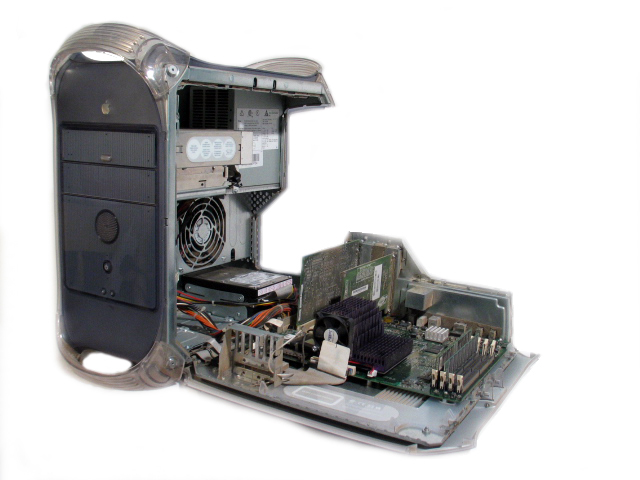
The PowerMac G5:

And the current Power Mac:

The PowerMac came at the stage where Apple finally abandoned the increasingly decrepit PowerPC CPUs for the cheaper and more ubiquitous x86 CPUs made by manufacturers like Intel and AMD. This has allowed Apple to increase its margins with cheaper technology while producing significantly overpriced computers. Apple laptops have been a decent option for those that want a portable (I have a MacBook) but PCs still have an advantage in desktop machines, especially when coupled with a modern Linux variant like Ubuntu.
When I opened my brother’s case, which was relatively straightforward since it was a high-quality Antec case, I could look with satisfaction on the choice of case. All of the edges were properly filed. The metal was better than the usual low-grade paint lock that most cases are made of. Cheap computer cases resulted in one of the chief maladies of a PC technician: paper cut like marks on the tips of the fingers where the cheap unfiled edges cut into your skin. The case was also roomy and easy to move around in. This is partly due to the ATX form factor. The old AT form factor twisted things in weird ways, resulting in the PC technicians of the time having to double as contortionists.
When it first came out, I was suspicious of ATX at first, especially when the spec called for software switches. AT cases had real power switches. It went on with a satisfying click and went off with a satisfying click. ATX cases have two power switches: the soft switch on the front that most people use to turn on their computer and the real power switch on the back of the power supply. The primary motivation behind the software switch is it would allow the PC operating system to turn off, suspend, or hibernate the computer for power saving. This made me even more suspicious since power management on the PC at the time was a joke. “Advanced Power Management”, Microsoft’s and Intel’s power management standard, was so awful that I routinely turned off the functionality on people’s systems so they wouldn’t damage them. Many a system went into Windows summoned standby only to never emerge from its long sleep. While “Advanced Configuration and Power Interface”, the succeeding PC power management standard, was moderately better implemented in Windows 2000 and passable in Windows XP, I remain deeply suspicious of PC power management. One reason I purchased an Apple laptop is because Apple’s implementation of power management, especially important on a laptop, has always been great while Microsoft’s has always sucked hardcore.
However, I eventually embraced the ATX form factor because it was easier to work inside the machine. This was especially important because of all the computers damaged by Windows piss poor power management. In the case of my brother’s PC, the computer had entered a state of Windows induced standby before passing into oblivion. By the time I worked on it, it was dead.
PC repair follows a few simple principles. The most elementary is Pournelle’s law:
Computer won’t boot?
Observe this most ancient rule:
Plug the machine in.
Make sure all of your cables are connected correctly and firmly (Science fiction author Jerry Pournelle has many laws. This law emerges from his long running commentary on PC repair). This law also applies to components: make sure your chips are snugly connected. This includes DRAM, CPUs, expansion cards, motherboard cables, and anything else that could get loose. Another elementary law is disconnecting peripherals until you get down to the basics. The intent here is to isolate the problem. Sometimes the problem is software related, especially if your computer is victimized by Microsoft Windows. Approximately 1/3 of my life has been spent on various Windows related problems, usually involving waiting for the monstrosity to boot up. Windows has so many crazy ways that it can break that you have to thoroughly eliminate it from contention when diagnosing a computer repair issue. The old technology haikus say it well:
This pretty blue screen
warns of dark inner turmoil.
Apply service pack.
The blue screen of death,
Fatal to OS;
take the time to gaze at blue sky.
Yesterday it worked.
Today it is not working.
Windows is like that.
Chaos reigns within.
Reflect, repent, and reboot.
Order shall return.
Seeing my great fault.
Through darkening blue windows
I begin again
control, alt, delete
digital hari-kiri
three-fingered salute
A crash reduces
your expensive computer
to a simple stone.
To have no errors
Would be life without meaning
No struggle, no joy
Windows NT crashed.
I am the Blue Screen of Death.
No one hears your screams.
However, in the case of my brother’s computer, Windows was not (obviously) at fault since Windows would not come up. Pushing the limp software button on the front produced no reaction. The power switch on the back would cause the fans to turn on and that helpful light on the computer motherboard to light up. This meant that power was getting to the motherboard but nothing was happening.
The problem had been isolated down to the motherboard, which now includes the CPU, memory, peripheral connectors, the sound card, and the network card.
What was the solution?
The only technique PC technicians have: component replacement.
A small quibble regarding the PPC, the line is not decrepit. It works just fine for the tasks for which it is optimized which these days is mostly power hungry game consoles. Once Apple was outvoted on the future direction of the PPC inside the consortium, Apple did what it always does when confronted with technology that is not appropriate. It went for a better alternative. Intel scrapped its power-hungry chip line, I believe 4 years early, and their new power sipping chips got Apple on board just as soon as they demonstrated that they were going to stick to a lower power consumption curve going forward.
And at heart, that’s the value of Apple that most PC types don’t appreciate. At its best Apple is always looking at every component and software solution. They have structured their ecosystem so that they can break standards and adopt something better. Chaining a mouse on a USB keyboard was a revelation to PC types in 1995. Apple was doing the same with ADB in 1987. As the industry caught up, the number of times that Apple departed from standards shrank until today, it’s really only Apple’s adoption of Intel’s next gen startup firmware in place of BIOS is the only major distinction on hardware.
But…
The capacity to depart from standards, to refuse to take their user base off some ill considered cliff, to march to their own drummer if need be, is retained. That’s not something that anybody else has preserved as a core corporate value.
PC – Apple thats all Greek to me. What we need to know is will we find Nancy Pelosi’s real clicky power switch on November 2nd?
Very cool post. I used to build some of my own stuff or have a friend build it out of Shuttle components. But recently it has gotten so cheap that I just buy an HP Pavilion or something like that every couple of years. My most recent Toshiba laptop cost me under $500 and works great.
But there is an art to building and taking computers apart that is very cool and thanks for the post.
Educational and funny. Thanks!
I left the Windows GULAG for Apple 3 years ago: better, and yet we’ve had two fatal hard drive crashes in our family in that time. Never with clunky, slow, arcane Windows/PCs. Go figure.
Love the haikus!
“PCs still have an advantage in desktop machines,”
Okay, I’m thinking of going from a G4 Apple tower to a new tower, but I’m thinking PC Tower and keep the Apple Laptop.
Given that I’d ask you guru of the north, which PC Tower would you suggest?
Hah! I worked at Apple when the G3 came out and I confess I nearly had a “sincere, below center of gravity, neurological reaction” the very first time I saw a G3 unfold. It was particularly striking because the previous generation had been utter nightmares to service.
I work on Dell PC’s and the latest Small Form Factor boxes are pretty cool. It’s easy to pop the side off and replace components without using tools.
As you move further back in time, you will only need a Philips screw driver. Further back than that, flat head screw driver, pliers, etc.
As a side note, I casually hate any and all major brands of computers. However, because I’m cheap and lazy, I now buy Dell computers for home.
I used to build my own, but, the new units do everything I want with easy availability of all necessary device drivers.
We I a gamer, though, I’d build my own computer. It’s really the only way to get the performance you want.
“we” should be “were.”
Uggh.
After I read the first half of your article I was thinking that you hadn’t worked with Antec cases yet. I do game and have built my own computer recently and the Antec cases are amazing compared to the old Dell cases I use to mess with. They were like puzzles trying to get all the plastics covers off of the internal components.
The only issue I have had with the Antec cases are that the manufacturers of the internal components rarely make their cords long enough for the larger case. This is especially true if the power supply is at the bottom of the case separated from the motherboard.