When I started out with computers it was all Apple. We had Apple II machines and I remember the “green screens” (and then an “ochre” screen). It was quite exciting to have 2 disk drives, back in the day when you stored your programs on disk rather than on a hard drive in the machine. My father had a background in computing from the earliest days and was happy to invest in computers when hardly anyone else I knew had one and this helped me to get exposure which has been a big help in my career. The most exciting games were Choplifter which was great with the joystick (thanks to Wikipedia for helping me with all these memories), Castle Wolfenstein which startled me when the guards shouted at you, and of course the epic Wizardry game for which I have the cover sheet of the rules manual right here.
In college I had an IBM PC XT. This machine was also state of the art for the day and its casing was some sort of nearly industrial metal that you could run over with a truck. By then we had started to move on to 3.5″ disks which seemed very futuristic when compared to a 5.2″ floppy. I remember actually moving this computer around which was not simple because it was the opposite of portable.
At work we had “luggable” machines which were compacs. I am not sure which version we had it may have looked like this I do remember that it was 1) very heavy 2) if I lost it I’d probably be fired 3) it had an eerie screen color that was described as amber.
Over the years I ended up in the Windows world because this was the tool for business and in various jobs you had to program on and work with Windows laptops and desktops. Given that, it made sense to just stay in the Windows world for my home PC’s of which I’ve had many but are quite boring so I will spare you that update.
I am lucky because there is a MacMall physical retail store near my house. I am too stubborn for the glitz of the Apple Store. I headed over there and they had a sale on a discontinued brand of 13″ MacBooks. I wanted a bit more heft on my machine so I took one with the ports and a CD drive rather than the fragile looking Air line. It was about $1300 out the door with a bag but…
Beyond the initial Mac I trundled back to the store and bought a Time Capsule wi-fi router and a new (crappy) printer which I plugged into the router to share in my condominium. Time Capsule also functions as a shared drive so I can back up my photos and music from my windows machine (which is all I care about on that machine, anyways) and then pull them down on the Mac like I did in this post. Someday I may convert over to the Mac for photo editing as my primary but I am a ways away from that.
The biggest difference for the Mac is the fact that as soon as you turn it on, it works. This means that I can work in the morning (early) and get some things done right away and then just close the lid and head out the door. It is hard to explain how big the impact of something this simple is – it is difficult to go back to the Windows machines once you’ve done that (I typically turn my Windows machine on and walk away and come back later after everything has booted up). Also of course the MacBook is well made and everything works although I am still getting the hang of the little nuances and differences that make it different than a Windows machine.
So all in all I guess I am another convert from the windows world. The iPad rules the rest of my household and she doesn’t care if her Windows XP machine is fast or not because it works for the basic outlook / tax duties that it has and everything else from web browsing to reading books and even watching movies (on HBO GO) and email (mostly) goes on that iPad.
Cross posted at LITGM
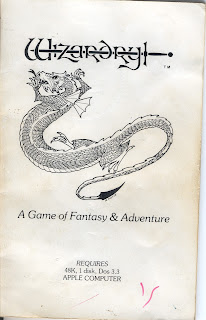
The one thing that does annoy me about this mac is that I struggle to format my posts correctly in blogger and then back here in Chicago Boyz on word press. For some reason it loses the page breaks and puts everything into one big blob. Then I have to go into “preview” mode and re add the breaks and then the first line of text is indented a couple lines and I need to fix it. And the HTML code is all crappy and the photos too sometimes.
Blogger adds html to posts, WordPress strips it selectively. One easy way to copy from Blogger or MS Word into WP is to copy/paste your post into Notepad or another text editor (NOT in wordwrap mode), which will strip most of the formatting. Then add/delete line breaks until each paragraph is one long line, with a blank line between each paragraph. Then select all and copy/paste into WP.
What Jonathan wrote applies to moving anything from one editor to another – the intermediate step of pasting into and copying from Notepad saves a lot of headache. That’s especially true with the current word processing apps that won’t show you all the formatting codes. (e.g., Copying from a .pdf directly into MS Word will give you unending grief trying to straighten out the formatting.)
As for Macs, my only real objection is the premium paid for the name. But lately, I’ve been thinking about an iPad or Mac air to carry around and leave my 17″ dell at home.
One word about Macs if you haven’t yet run into this. Be very careful about upgrading to the Lion OS. It will screw everything up if you use any PPC apps that are running in emulation. My HP printer will not scan a document into a digital file now.
Fortunately, I still have one MacBook that isn’t upgraded. It will stay that way. I only wish there was a way to go back to the previous OS. It has something to do with iCloud, a function I can see no use for unless you have a bunch of iPads, etc and want to keep them synched.
I started out with Apple 1, then ][ and variants. When Lisa came out, though, it priced me out of Apple and I went to the dark side with IBM. I’ve stayed on PC Street ever since, though I’m happy enough with my iPhone.
My first luggable was the Osborne, which was marginally easier to lug around foreign airports than the alternatives.
John – I remember an ad for the Osborn – showing this svelte blond model lugging this thing – as if it didn’t weigh an oz – she must have been carrying an empty shell ;-)
Interesting thing about the Apple 2 – I think it was Visicalc that saved Apple.
http://lowendmac.com/orchard/06/visicalc-origin-bricklin.html
The story as I recall was that the Apple was the computer the programmer had so that is what he developed it for.
If you wanted Visicalc you had to buy an Apple II.
As an aside my car club magazine had a nice article on Bertha Benz – wife of Carl (that Benz) who is credited with being the father of the automobile.
Long story short Benz, the perfectionist, kept coming out with version after version and the city of Mannheim thought he was more of a mad scientist and pest. He was forbidden to drive his car off his private property.
One morning Bertha, against the wishes of her husband, snuck out with her 2 sons, pushed the car out of range of hearing – fired it up and after a few unscheduled adventures, drove ~ 60 miles to visit a relative.
And after that the world started taking notice – inquiries started coming to Carl first from Mannheim then around the world.
My contention is that without Bertha Carl’s invention never would have come to the forefront – it would have happened somewhere else – some other time.
The auto, like the PC, was a radically new product that forced people to think in different ways how it could be used.
http://www.bertha-benz.de/
And Visicalc kept Apple in the game long enough for that to happen.
As for me on the Apple vs IBM wars, I have always had a PC but can see the advantage to an Apple – and if your are really adventuresome, Linux.
If I copy it over to notepad to I lose all my html links and any bullet type items? I think I do. What about word pad? I also tend to embed a lot of pictures, too.
I guess I take that motto “a picture is worth a thousand words” a bit too seriously :)
I have used PCs for years because of work and because I am real cheap. I have 4 PCs running XP SP3 on my home network and my wife and I each have a relatively light weight (<4lbs) portable for travel purposes that runs Windows 7. They are all running a copy of Office 97* that I had received from an employer long ago. The other software is either freeware (Mozilla Firefox and Thunderbird, Google Earth Picasa) or came with a machine such as the scanner printers or a camera.
2 of my children are Apple fanboiz
A couple of years ago, one of them decided to upgrade upgrade her Mac Laptop, and I cajoled her into giving me the old one which was running something like OS X 10.4 (The latest is 10.8). I used it for a while and decided that:
1. Meh, the differences between Mac and PS are overblown. In good part because Microsoft has spent years and millions making Windows into a Mac clone. and
2. There were, and still are, lots of little things that made moving from one system to the other annoying. Such as, Windows has lots of situations where you left click and choose a command from the context menu. Mac uses a slightly different method (maybe key + click). At some level it is not enough difference to worry about, but it is annoying to switch machines an have the wrong reflexes running.
The Windows 7 laptops are good enough, and they were several hundred dollars less than what Carl paid.
*It works about as well as any more recent version of that program. I am assured by my children that the more recent ones are even worse. I would not spend money replacing it.
“If I copy it over to notepad to I lose all my html links and any bullet type items? I think I do. What about word pad? I also tend to embed a lot of pictures, too.”
Word pad is a crippled version of word. Shun it.
Try an html editor that can show you source code.
I use Komposer. http://kompozer.net/.
When you paste material into it, you can switch to the source view and see all of the coding, including URL and image links. You can also edit the source to clean up anything really funky.
I like the text editor Notepad++. Download it free at the link.
It is a lightweight programmer’s editor. The downside is that there are many features not nicely explained.
In Firefox, Ctl-u displays the HTML of the current web page. This would allow Carl to copy the basic HTML rather than the displayed page, preserving the underlying formatting.
I left the dark side at Windows NT 3.51. I did not like 4.0 and it became much more difficult to get it to do what I wanted.
So I downloaded Slackware Linux. I have never looked back and I cam make my Linux OS do almost anything I can think of.
Notepad is not pure compliant ASCII and will give you problems with many things that need proper line breaks etc. As it’s an attempt at ASCII it is pretty much just text it edits. An editor the does HTML is what you need for Carl’s formatting problems.
OS X is a FreeBSD kernel running a NeXT environment through a Mach window manager. Well that’s not entirely accurate but it is a pile of cruft clogging up a rather nice *nix underpinning. I like my *nix straight up thank you.
Do these editors run under Mac? My windows machine is fine I don’t have trouble with posting on that machine it is just my mac that struggles for whatever reason. Thanks for the tips.
I too have a mixed bag with a windows XP and windows 7 machine too along with my mac. Also I run lots of stuff at work. I am famously cheap but treated myself to this mac just really to learn something new and prove that it could be done.
Also ultimately on the corporate side companies are moving mac and I need to understand so I don’t seem to be a luddite.
As for UNIX I’m sure that’s fine too I will probably go there some time, too.
I have a friend – a true software guru -and served as editor of a Unix magazine – and he thinks Windows is spawned from the devil.
He has found a bunch of stupid stuff in the internals such as – when we are in this one package – realbasic – the IDE – sometimes you click save and the thing rumbles and groans competing with Windows over “something” – and other times – you Windows users have probably noticed this – you are typing and look up =- and the last 30 seconds aren’t there.
Suddenly – 30 seconds – 60 seconds – later it spews out the stream.
The best I heard of Windows was uttered by someone saying “It isn’t the best, but it is good enough”.
And by letting anyone and their brother make hardware they seized control of the market.
I htink the Mac OS is based on linux – but to use linux you have to have an adversuresum spirit – finding drivers, etc.
Looking at the few Mac computers I think their graphics are a lot better. But is it worth switching and relearning basic commands?
See paragraph 4. ;-)
PenGun,
“but it is a pile of cruft clogging up a rather nice *nix underpinning. I like my *nix straight up thank you.”
Huh? Straight up? That kind of layering is completely the case with any and every GUI environment for *nix.
Carl,
A text editor won’t change anything that you’ve typed; your html code won’t be deleted or changed. What a text editor will do is ignore the hidden formatting commands that Blogger, Word and other programs insert. That is what I meant by strip the html. I should have written: a text editor will strip the hidden formatting commands.
If you’re posting identical posts on Blogger and WP, it might be easiest to write your posts in a text editor and then copy/paste from there into Blogger and WP. Write once, copy twice — instead of write once, copy to text editor, reformat and copy to the other blogging system. Capice?
Any text editor will do. The only thing that matters is that is doesn’t insert hidden formatting commands other than minimal standard ones such as line break and paragraph break.
To correct what I just wrote: Actually, WP does strip some html commands but not the ones you’re thinking of. It won’t strip links or img links.
Jonathon – how do you guys embed those links into one word – looks nice and professional – I have been copying the URL or it it is really long, going to tinyurl
Bill
Bill,
You just need to use the actual html for links (presumably, when you copy a bare URL here, when you post it then WP is recognizing it as a likely linkable thing and automatically converting it.)
To write the required html yourself, just say <a href=”http://example.com”>here is an example</a>. This comes out as here is an example, though of course clicking on this link won’t accomplish anything useful because example.com is not a real domain.
You’ve inspired me to finally learn some basic html. I found a brief “for dummies” guide and I will do it myself.
If I do images I generally upload them over at blogger for my blog there and then link to them through the internet rather than uploading them here as well so I will just figure that piece out too, plus sometimes I like to use the bullet type command I can figure that out, too.
A semi-old dog learning new tricks, I guess.
Then I will just throw it in the command line and use preview to make it more portable.
Wizardry!!! Choplifter!!!!
My nostalgia gland is oozing like crazy.
Here’s the best thing about the IBM XT. MS-DOS required you to format floppy disks before you could use them. You put the disk in and typed FORMAT A: or FORMAT B:, depending on which disk you used. If you didn’t type A: or B:, it would format the default drive, A:. So far so good.
The XT had a hard drive (C:) that was the default. So when you typed FORMAT, it would give you the following unforgettable message. “About to format drive C:. Press any key to continue.”
Users would think “They can’t mean ANY key. How about ESC or BACKSPACE?”. Nope. Whatever you pressed would format the hard drive, making the computer useless in a fraction of a second.
Those were the days.
Bill, “… he thinks Windows is spawned from the devil.”
Close. It’s the spawn of CP/M and Xerox PARC. 8^)
CP/M was actually pretty good for its time. Remember, the early micros, like those mentioned above as well as Ohio Scientific or Cromemco, gave you an 8 bit processor running at 500 KHz, 64KB of RAM, and one or two 8″ floppies. CP/M morphed into MS-DOS which morphed into Windows. A good bit of weirdness people occasionally experience out of Windows is because Microsoft has incorporated a lot of backward comparability all the way to CP/M.
You can still find a lot of the legacy MS-DOS stuff if you know where to look, although one of the more useful tools, “debug,” isn’t available with 64-bit operating systems.
(As an aside, I haven’t checked, but I wouldn’t be surprised if the latest i7 from Intel still honors the original 8080/8086 instruction set.)
Bill, I remember explaining to new computer users, if the Comp0uter asks any variant of “Are you sure?” the answer is “No,” you’re not.
Those were the days.
Mid-1990s Windows NT 3.51 had a bug that would destroy your file allocation table if you had more than one logical drive and started the Windows disk analytics utility. I lost an entire HD that way once.
I still use Windows because the computers are cheap and it works adequately, though it’s clear that MSFT has been going downhill for a long time. Look and feel of the current Windows is very good, but there are stupid flaws in basic functionality, such as the Explorer window and Search utility, that never seem to get fixed even though you can google up years of customer complaints about them.
The current Mac laptops are very nice.
John – my favorite under “Windows stupid things” is – when deleting a program it seems to say things like “Your whatchamacallit.dll file is about to be deleted Are you sure you want to do this? It may be required by other programs [my words – and then again it may not]”.
Kirk – thanks for the explanation – have a car club drive to do right now but wuill look it up when I get back –
“Huh? Straight up? That kind of layering is completely the case with any and every GUI environment for *nix.”
Oh fer sure but the OS X GUI is a POS. I run a minimal window manager, Fluxbox at the moment. I use it with scripted stuff I write to run my stuff how I like it.
I am amused by things like ‘finder’ … you guys lose your stuff a lot?
I am having a bit of nostalgia … My first computer at work was a Kaypro CPM machine; I was doing some dBase II programming on it. I non-fondly remember a program called “uniform” which was used to translate files between IBM PC and CPM. My formative software development years were on Silicon Graphics UNIX boxes. That, plus our IT staff’s experience with upgrading to Vista, caused me to buy my wife a MacBook for Christmas. No Windows, No regrets.
You can still find a lot of the legacy MS-DOS stuff if you know where to look, although one of the more useful tools, “debug,” isn’t available with 64-bit operating systems.
(As an aside, I haven’t checked, but I wouldn’t be surprised if the latest i7 from Intel still honors the original 8080/8086 instruction set.)
John – since I work these days with a lot of temporarily installed network devices I have had to select run->cmd
and do some “pinging:”
But in going in there I was surprised at how many seemingly archaic DOS commands I remembered! They really aren’t that far below the surface…
>>> “luggable” machines which were compacs.
Ummm “Compaq”s.
The green/amber thing was actually part of an early Mac white paper on user friendliness. It started discussing how to identify what kind of screen you had, and how, as a programmer, you needed to be wary of the pitfalls of your assumptions:
Does your computer have a color monitor? (A: Yes… it’s green, or amber)
AGGH! OK, try again:
€€□ □ □ □ <- (assume these were drawn by the computer in red, blue, yellow, but on a green-screen monitor
Do these blocks above appear to be in different colors? (A: Yes. they're in green and a pale green).
… and so forth. And all you're trying to do is ascertain if they have a color monitor… LOL.
Not to hijack the thread, but:
I predict M$ is about to lose control of the market. Android is going to take over the Smartphone market, and will do so with the Pad market (which is almost 1-1 identical with the SP market) within about 2 years. The pad will then take over from that a lot of the consumer-level computer functionality that historically has been M$’s bread and butter. Many homes will probably wind up with no local computer above the pad level (some peripherals likely, such as a network hard drive for “cloud” access)
Microsoft has next to no chance to play catchup in either market, and has far too much “M$ Sucks!!” animosity to change that.
Apple *MIGHT* overcome their shortcomings in this arena and regain/maintain control,as the “Apple Sucks!” attitude is far less powerful and has counterbalancing “Apple Rocks!” attitudes (LOL, who says “Microsoft Rocks!”??).
I don’t think Apple’s upper management is capable of avoiding the same mistakes that cost them the home computer market 25+ years ago”¦
From the days before the iPod saved their bacon:
They Coulda Been a Contender
http://www.wired.com/wired/archive/5.11/es_apple_pr.html
Read that, and a little consideration will make one aware that they are pretty much making the same errors with the iP markets that they made with the Mac ”” go for the high end, high reward part of the market and ignore the fact that you’re losing overall market share to the main competitor (Wintel then, Android now).
Profits stay up until too late to fix the problem. Short term ok, long term foolish.
Microsoft is doomed. Apple is doomed. Short 'em at the right times, and you should do well.
>>> Interesting thing about the Apple 2 – I think it was Visicalc that saved Apple.
Not exactly. VisiCalc made the machine from a tinker’s toy into an actual business device, which opened up a whole new market. It also was what convinced IBM that it wasn’t as trivial a market as they had believed to that point (though they still didn’t take it seriously — but that’s another discussion entirely).
That helped Apple tremendously, and made it the force it became in the 1980s (which, of course, leads to its presence here today — but Jobs’ brain would have made him a success one way or another so I personally suspect many of the products associated with Apple would have come to fruition one way or another, just by a different route.
What might well be different is Bill Gates and Microsoft’s fate… As you would realize from reading the “Contender” article in the previous comment, Gates’s company was certainly a significant one, but would never have been the same without Apple screwing the pooch as another company, in the same position, might well not have done, and letting Microsoft/Windows catch up to the massive leap in functionality that Apple held ca. 1985 (I believe the Xerox PARC ideas at the heart of the Mac would have become the primary design for computer interfaces regardless of Apple & Jobs, though it might have taken a year or two longer).
The Apple ][, however, represented a lot of key advantages that no other machine could compete with at the time (ca. 1980) when it was the market leader.
a) If was the only machine which could use a TV. Monitors were an expensive luxury at that time.
b) Apple had a nice middle-of-the road text resolution, at 40×24. The primary competitor, the Radio Shack TRS models, used a 63×16 screen. The additional width was nice, but, from a programming point of view, the 50% greater line count of the Apple was a lot easier to put useful info on. It was much easier to port TRS-80 programs to Apple than vice versa (I know, it was one of my first real-world jobs).
c) Apple was the only common machine which supported pixel-resolution color (albeit with funky limitations) at, what at the time, was a fairly high resolution (as opposed to “block” graphics). This gave it an excellent footprint in the game market as well as the business market — no other common machine on the market had a good footprint in both camps.
d) The computer was a hobbyist’s dream, as expandable as you could hope for at the time. This led to a lot of functionality and optional equipment that one could not get from anywhere else, and, with the hobbyist element, gave an entrepreneur the chance to find someone able to create a needed expansion for a business idea at a less than insane expense (Again, from experience. A company I worked for needed text-to-speech, and wasn’t happy with any of the options available on the market. We created our own boards for about $100 each in the mid 80s, which was well within the demands of the market for the product we had in mind… the company failed, but it wasn’t because of the cost of those boards). Virtually every element of the computer was documented and all manner of tech information was available for those who could make use of it. As a programmer, you could control the actual “flippy” drive heads yourself, if you chose, causing both the head/track seek and the actual bit-writing patterns. This provided for (and hence killed) a lot of the early efforts at anti-piracy, as different companies attempted to restrict efforts at copying — and inevitably failed, as a hundred hobbyists figured out what was being done and how to circumvent it for every copy-protection scheme invented. Eventually, they gave up. As a result, there was never a lot of copy protection on the IBM PC, which didn’t offer quite as many low-level hobbyist capabilities.
The Apple ][ was a synergistic product, with exactly the right features to make it a substantial success at exactly that moment in time. No other product I’m aware of could have done half as well if the Apple had not existed, as nothing else had quite that balance of features to feed into almost every market for a small computer. The market would have developed, but at a much slower pace for at least another 2-5 years, I believe.
You can claim that the IBM PC would have been a success quickly, but the only reason the IBM PC existed when it did was because IBM saw the success that Apple was having and grew convinced it was more than a very narrow niche market. IBM still didn’t take it seriously, but Apple was a direct factor in the decision to create and market the IBM PC as they did, and also had a direct effect on the relatively open design of the computer itself, which, I’d argue, fed strongly into the IBM’s success by creating a huge market for add-ons to customize the machine. If you’re familiar with what happened to the Model-T with aftermarket parts, that was largely what happened to the IBM PC.
Ah, re-reading what I wrote — realize when I say “machine” in many cases I am often referring to “common machine”. There may well have been some randomly available computer that sold a few hundred units with the feature in question — but there were none that sold thousands, much less tens of thousands, of units…
>>> As for Macs, my only real objection is the premium paid for the name. But lately, I’ve been thinking about an iPad or Mac air to carry around and leave my 17”³ dell at home.
Get an Android pad. I grant that, atm, the iPad sales are above that of Android, but, up until a couple years ago, one could say that about the iPhone. Aggregate Android phones now substantially outsell the iPhone. I would give Apple about 2 more years as market leader. They may have one more product in the queue which will keep them as tech leader (Apple TV?) but in the long run, they don’t understand the difference between making something “insanely great” and marketing something “insanely great”. Eventually, the market catches up to you. If you’re not ready, you’re toast.
>>> he thinks Windows is spawned from the devil.
and
No, but there is an extra special place in Hell for Microsoft’s programmers, where they have to support the products they made impossible to support. There are, in fact, more incompetent programmers at other companies (AutoDesk, Oracle, and the late, unlamented Sun are specific targets of that statement. I can “prove” it, too), but none of their incompetence affects every user as negatively.
>>> But is it worth switching and relearning basic commands?
Android is the future, and it’s based on Linux (see above for why it’s the future). Go for it.
LOL, I used to rename the Windows NT “explorer” to “exploder”, because the idiotic thing would randomly crash on a very regular basis (like once a day or more) and need to be restarted (which means the desktop needs to be restarted, since it sits on top of the explorer undercode).
A behavior I’ve noticed ever since is that the stupid thing often loses track of who is using a specific file, and won’t let you delete or rename or modify that file, claiming it is “in use”, even if you know for a fact that the code using it has since been shut down… After a time, it will reset and realize that no one is using that file, but until it decides to do that cleanup process, you can’t do jack to the stupid file.
I’m betting that the reason exploder was crashing was “fixed” by the idiotic kluge of not letting the file go for a time.
Because, the problem is, at its heart, an OS is a database of resources. What resources exist, who is using them, who has permission to use them, who is accessing them right now… and so forth. Even the most rudimentary understanding of coding would know that tracking this is most likely going to be done using tables and/or a “linked list” of information.
BUT no, Microsoft uses COUNTERS. Yes, I sh** you not. It has a clicker that it uses for resources every time it gets a call to load/unload a resource.
If someone is using a resource, it increments a counter, rather than noting who is using it. If they release it, Windows decrements the counter.
And it’s clear that any number of events can corrupt the value of these counters and there is no way, using the info that is available, to discern this has happened.
And this is why there are messages saying “Well, as far as we know, no one is using this… but we really have no clue if that’s correct or not… shall we close/remove this resource, so we can blame it on you when you get a UAE/Blue Screen or the OS no longer loads?”
In reality, Windows is NOT an “OS” — if it were, then you could not install or uninstall ANYTHING with any code except what Microsoft provides, one way or another. There would be no way for viruses to work, really, without a specific choice made by you (presumably in error) that a given piece of code was safe to install… that is, there would be almost no viruses, only trojans — the only viruses would be ones that depended entirely on some narrow exploit that hadn’t been noted and fixed.
No, Windows is a BIOS with a GUI running on it. It does the basic, very primitive sorts of functions that a BIOS provides, but very few of the upper-level resource tracking features central to the entire notion of an Operating System.
Which is why every programmer whose livelihood does not depend on Microsoft despises Microsoft.
>>> (I typically turn my Windows machine on and walk away and come back later after everything has booted up).
This is purportedly one of the things W7 addresses, and I’ve also been told that it’s something that an SSD can make almost instantaneous (I’m about to find out, the machine I’m writing on has had one installed, I just haven’t ported the OS over to it yet, since I’m also putting in a new DVD to replace one that went wonky and just realized I didn’t have a SATA style power connector open… :^/ So more later when the OS partition has been moved onto the SSD)
I haven’t investigated but my guess is that the MAC OS doesn’t “turn off” in the same way the Windows machine does, but “sleeps”, which is an option on the IBM, too, but most people don’t do it. That’s a guess, but I doubt if a full OS cold boot can be done that quickly especially if the machine was doing everything it should be doing as an OS (see above regarding the Wintel GUI-BIOS).
…And I’d bet that Android for a PC would be sparkling fast, too.
>>> then you could not install or uninstall ANYTHING with any code except what Microsoft provides, one way or another.
Mmmm, reading this, I see an ambiguity which was unintended — I’m not saying everything must be written by M$ — I’m saying the INSTALL process should be rigidly controlled by M$, defined in such a way that all software has to conform to M$ diktat on telling M$ exactly what resources it uses and which ones it can share and so on. So the “OS” could keep track of what resources were demanded by each software, which drivers had to be pre-installed (and which ones were able to be hot-installed if a program wanted to access them) and so on.
This way the OS could load only what it needed to, and not be a giant piece of bloatware that loaded drivers for RS232 port devices commonly used in 1985, but no longer used by ANYTHING…
Anyone out there ever finish “Mystery House” on the ][?
M$ created what was once called DLL H*ll. Each and every program installed brought along a copy of the *DLL files, dynamically linked load modules or some such, ancillary code, essentially, with the installation media. If you already had the latest Foofaraw.dll, it could, and did, get overwritten by the install program. That which worked fine yesterday, and absolutely failed abysmally today could become the next reason to throw your computer out the window.
M$ even had multiple editions of the same DLL file being distributed with different software. Each of which could possibly break the other…
Add some FUD, feature creep, and M$ created enough fog to make purchasers loathe to take a chance on non-M$ products.
Today, they do it with additions to HTML code, that ONLY work with IE. They tried to do the same to Sun’s Java language, but were beaten back, and had to change the name of their product rather than bastardize the standard the Sun{along with MANY other java developers} prescribed. Frontpage, used to create web pages, has features that require OTHER Frontpage users to update to the latest version, as their web pages become unusable with the latest browsers from M$, which expect the latest Frontpage extensions.
I don’t hate them, but consider them un-scrupulous, and would not take a handshake with them as meaning anything.
We now have Apple selling the UnixPC that AT&T was selling back around ~1985. A graphical shell on top of Unix. What advances we’ve made in almost 30 years.
tom